Adding alt text to Instagram photos can help with SEO but more importantly, it makes your content more accessible. In this article, I’ll go over the two ways you can add alt text to Instagram posts. But before we get into how to add alt text to Instagram posts, let’s go over what alt text is first.
What is Alt Text?
Alt text (short for alternative text) are captions used in an HTML code to describe the purpose and appearance of an image on a page. Colloquially, it can also be referred to as “alt descriptions” or “alt attributes”.
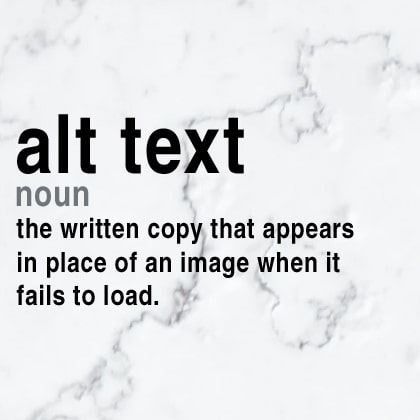
What Alt Text is Used For:
- Improve web accessibility by providing context to images for visually impaired users.
- Provides context to images to search engine crawlers, helping them index images properly.
- Displayed in place of an image when the image can’t be loaded
The top priority and purpose of alt text is to help visually impaired web users. Social media posts are often embedded into blog and news articles, so platforms like Instagram have added the ability to write alt text for posts.
There are an estimated 285 million visually impaired people globally who cannot read all the content on a website according to WHO. Just under 40 million of those people are legally blind and cannot access website content through sight alone. This is a massive audience that shouldn’t be ignored, so make sure to add alt text to your photos for maximum visibility.
Alt Text HTML Example
<img src=”Baby-Pluto.jpg” alt=”Baby Pluto album cover”>
How to Add Alt Text to Instagram Posts
There are 2 ways to add alt text to Instagram posts: adding alt text directly on new uploads or by editing any existing post from your profile. I like to mass schedule my Instagram posts with Publer and then add alt text to my posts after from the mobile app.
How to Add Alt Text to New Instagram Photos
Adding alt text to new Instagram posts is easy. It’s done from the same screen where you write the captions and add tags to new posts. Underneath the crossposting options, tap on the Advanced settings option to add alt text.
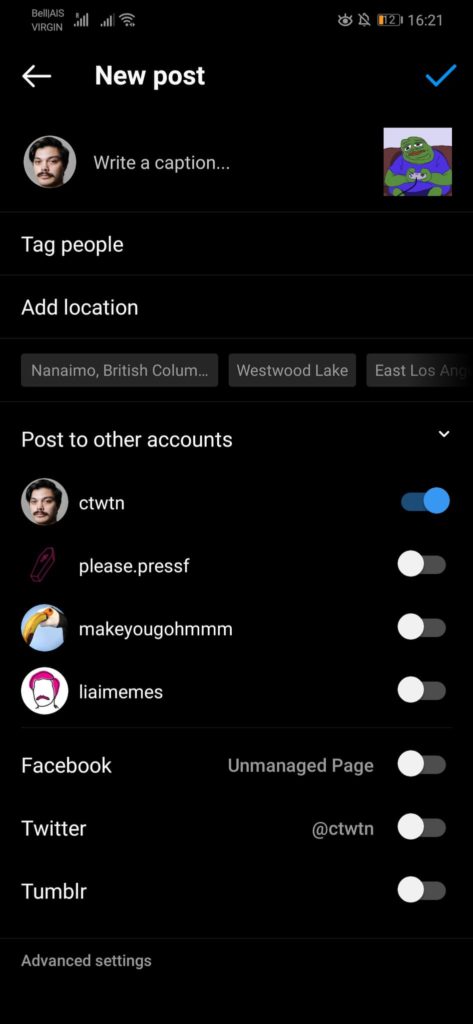
Next, tap on the Write Alt Text section.
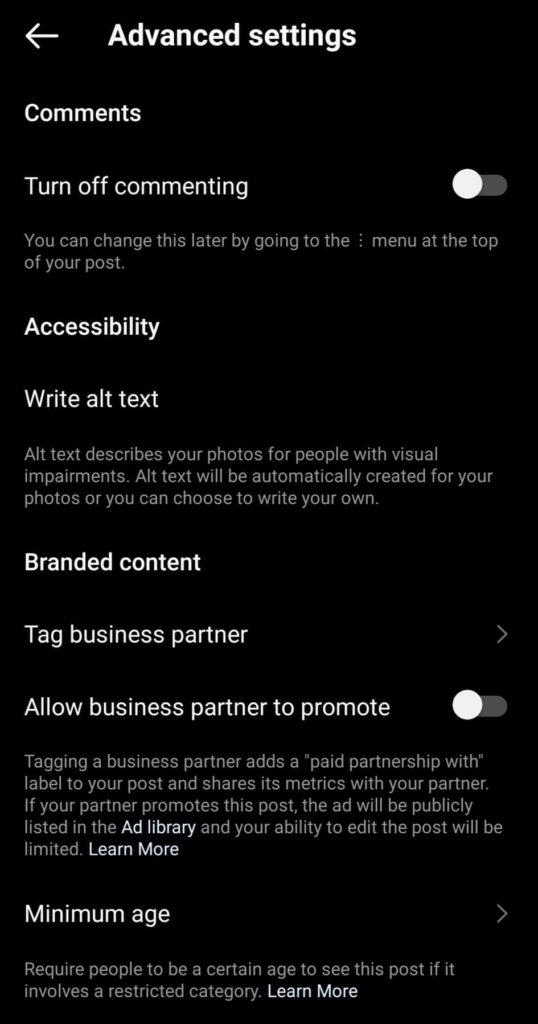
From here, you just need to type (or paste) your alt text and hit save.
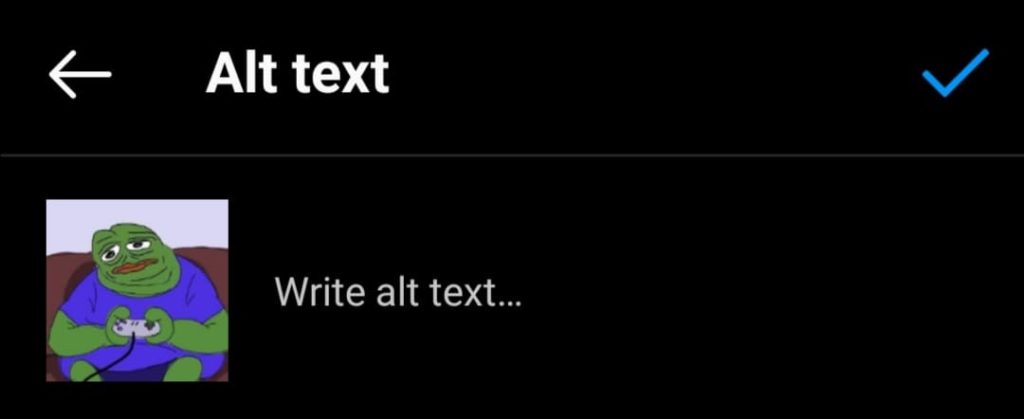
How to Add Alt Text to Existing Instagram Photos
Adding alt text to old Instagram posts is done through the normal editing menu. You’ll have to select each post individually and manually edit it to add alt text. To open the edit menu, tap on the three-dot icon on the top-right corner of your post and then choose the Edit option.
This will open the edit mode for your post. Tap the Aa icon and Edit Alt Text part of the bottom-right corner to add alt text.
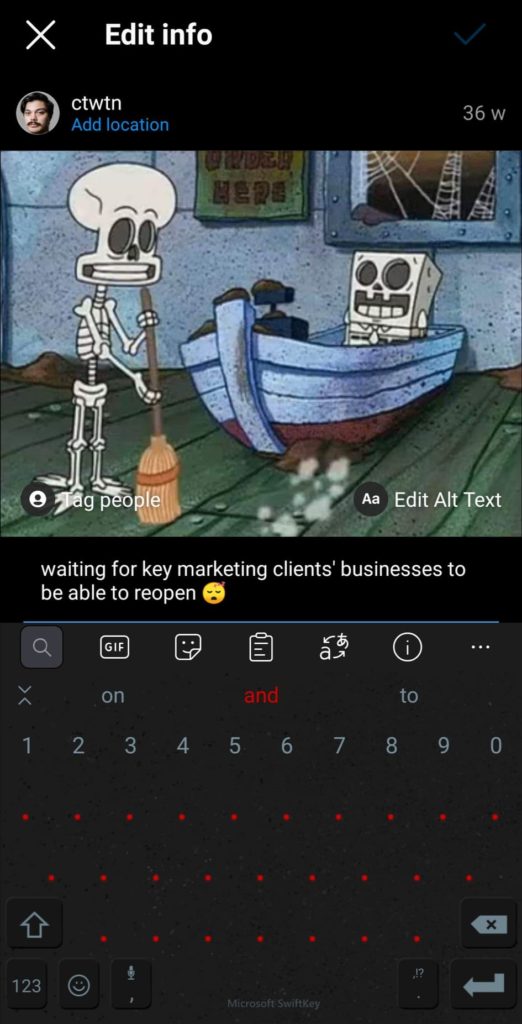
Best Practices for Writing Instagram Alt Text
The first thing you should know when composing alt text for Instagram is that there is a hard limit of 100 characters. Not unlike tweets or meta descriptions, this means you have limited space to work with. Fortunately, writing alt text is much easier than writing Twitter content.
Instagram alt text should accomplish 2 goals: describe the photo and provide context.
You’ll want to keep Instagram alt text short and sweet – be descriptive, write for humans and avoid sounding spammy. Short descriptions work great for giving screen readers context and for search engine crawling. I like to stick to a simple formula to make it easier to write alt text for a large volume of Instagram posts. This is a great task to outsource to a virtual assistant, as it’s tedious but there’s still value in doing.
Suggested Reading: Instagram Commenting Strategy
When to Add Alt Text on Instagram
Always! No, seriously – alt text is automatically added to all Instagram photos by AI as a default.
Unfortunately (or fortunately?), object recognition technology isn’t that advanced yet so human-written alt text will almost always be more useful to the visually impaired.
AI-written alt text misses out on important context, branding and as you’d guess, it’s quite dry.
In an ideal world, we would all write unique alt text for every Instagram post we make. In reality, tacking on this extra work to every Instagram post can be a pain.
I recommend first updating all of your most popular posts with alt text and next go on to brand-relevant and product / service related posts. These 3 categories of Instagram posts are where the money is, as they’re the most likely to be embedded into blog posts and promotional material. My basic rule of thumb is only writing Instagram alt text for what I consider my best work and my most commercial posts.
One underrated scenario to add Instagram alt text is during influencer marketing campaigns. Make it a criteria for working together with influencers and you’ll have strong Instagram SEO at your fingertips. Since alt text doesn’t impact creative or branding, influencers are likely to cooperate without a struggle. Bonus points if you’re able to crank out relevant blog content that embeds the Instagram posts in a natural way!
Is adding alt text to Instagram photos good for SEO?
Instagram SEO is a means of gaming the content sorting algorithm to get more views on your posts. It’s unclear whether adding alt text to Instagram photos improves your visibility within the app, but there is strong speculation that adding alt text to Instagram posts may improve ranking on search engines.
At the time of writing, most Instagram posts won’t appear in Google search results. Since there are a number of factors at play here, we can’t be sure if there are merely a limited number of Instagram posts being indexed or if there are a limited number of Instagram posts dominating search real estate. If it’s the latter and the number of Instagram posts appearing in search results is limited, then adding alt text could be a fruitful way to improve rankings. Much like on-page SEO on a website, Instagram alt text can be thought of as one box to check off on the Instagram SEO checklist.
